Custom Domains
What is a custom domain?
Setting up custom domain allows you to serve the chat from your own domain.
In technical terms, you'll be able to CNAME to our domain.
Custom domains are available for Organizations on all paid plans.
Note: This feature requires you to have your own domain that's already registered in order to set it up.
We don't provide domain registration. If you'd like to register a domain, we recommend Cloudflare.
Why should I use custom domains?
Adding a custom domain is a great idea for a few reasons:
- Branding: Visitors will expect your domain name to match or resemble your company name.
- Search Engine Optimization (SEO): Running the chat off of your own domain may help increase the search ranking of your domain.
- Avoiding third party cookie issues: Allow users to enter the chat without having to click a button to join.
When your chat is embedded on your website, you may have noticed that you have to click a button to join the chat like this:
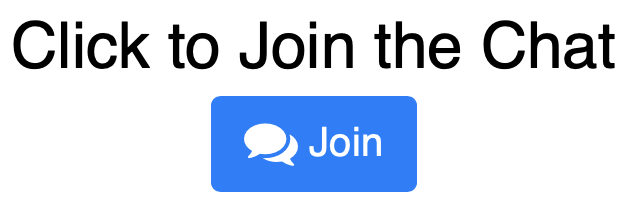
This is because the domain the chat runs on is different from the domain it's embedded on.
In order to be able to store cookies and allow you to remain logged in, clicking a button is necessary to join.
With custom domains, this will no longer be necessary as the chat will be running from the same domain as the one it's embedded on, so cookies will no longer be considered "third party".
How do I set up a custom domain?
First, you'll need to make sure that you have access to edit the DNS records of the domain you'd like to add.
If you aren't able to modify DNS records, you won't be able to set this up.
Next, you'll need to decide what subdomain you'd like to run the chat from.
For example, if your domain is example.com and you're embedding the chat on there, a good choice for the subdomain would be chat.example.com.
Next, you'll need to make sure that you have an Organization and that it's on a paid plan.
Next, you'll need to go to your Organization Settings page and click on "Custom Domains".
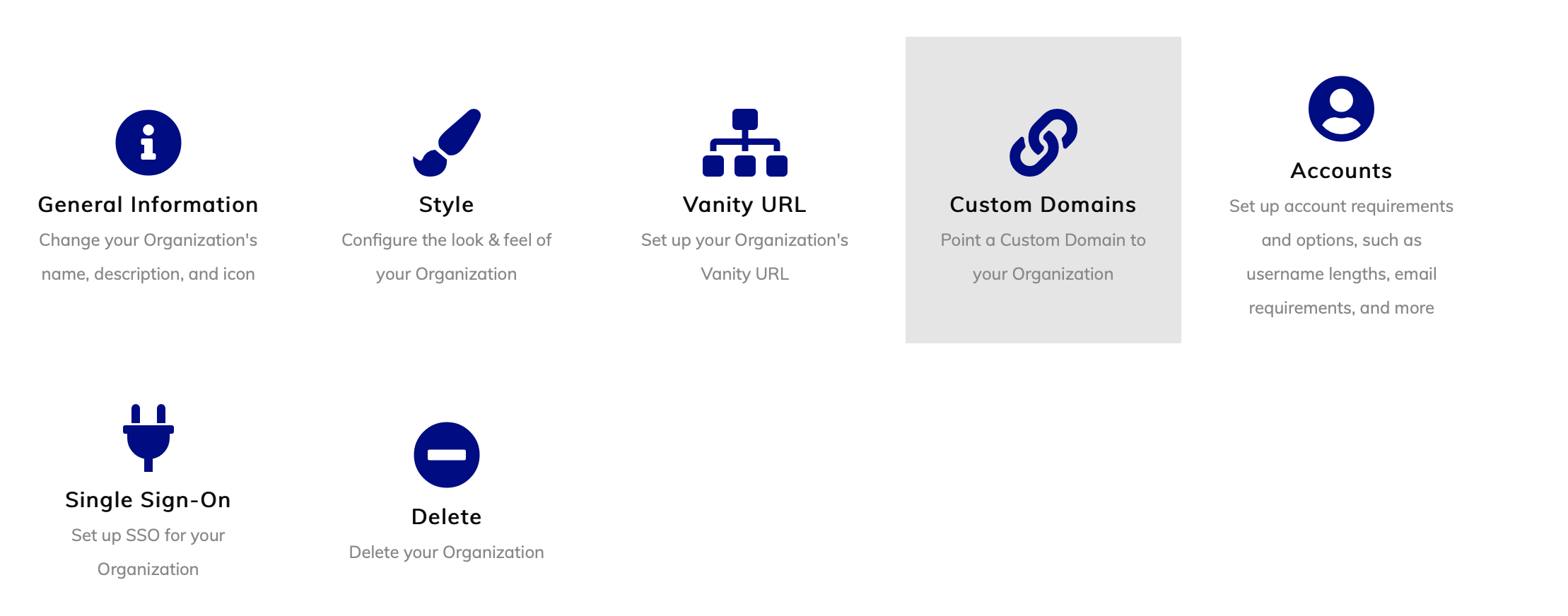
Here you'll need to enter your desired domain, e.g. chat.example.com. Once entered, hit Continue to add the domain.
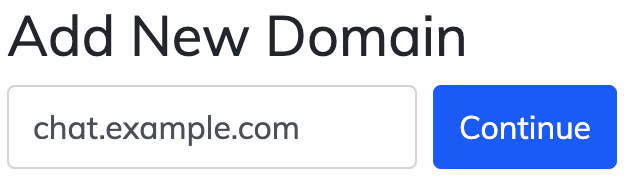
Once the domain is added, click on "View DNS Records".
One record will be displayed that you need to add to your DNS.
Here's what this looks like:
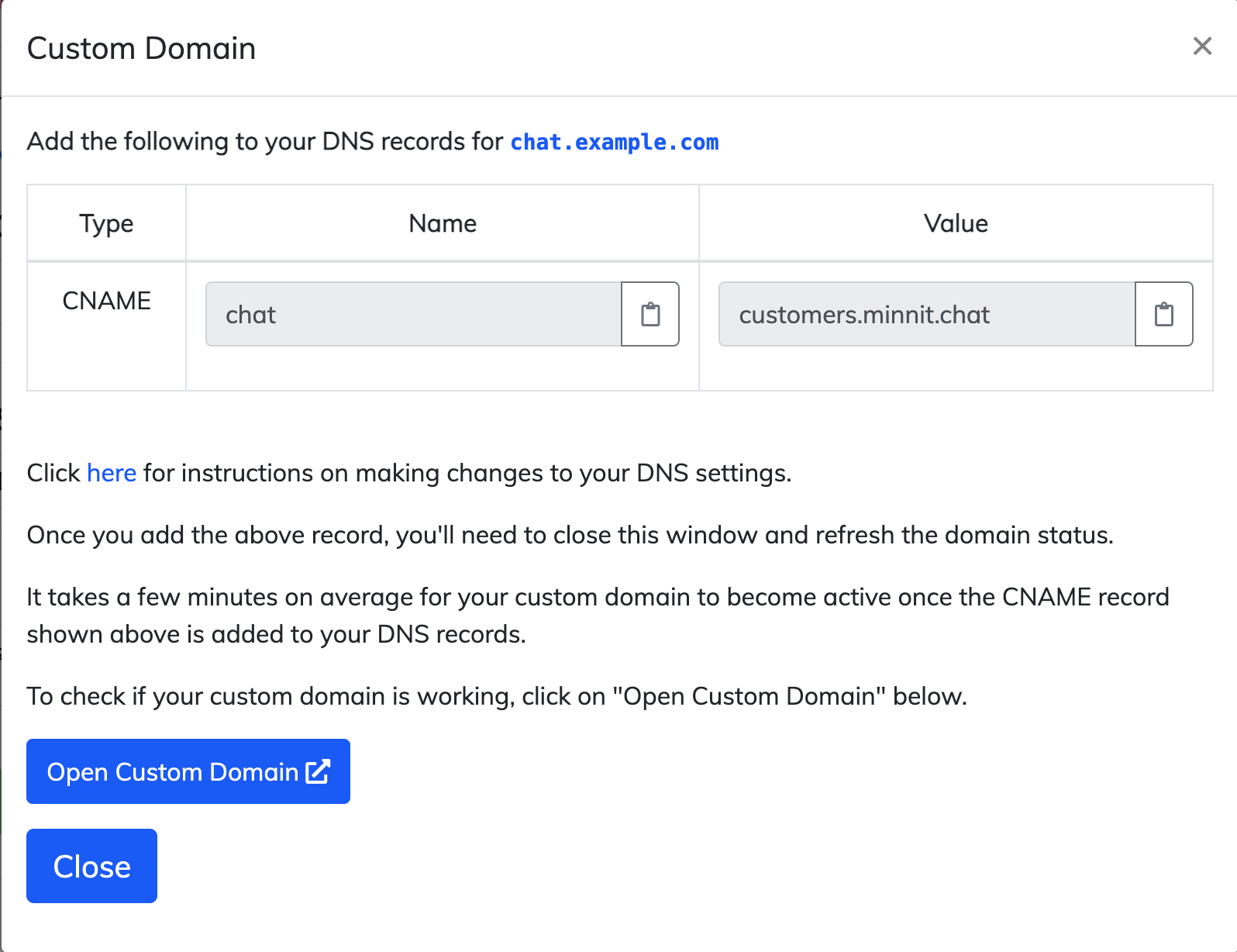
Adding DNS records is really easy, but the exact layout may differ depending on your provider.
Here's how this looks if you're using Cloudflare when you're making changes to your DNS:
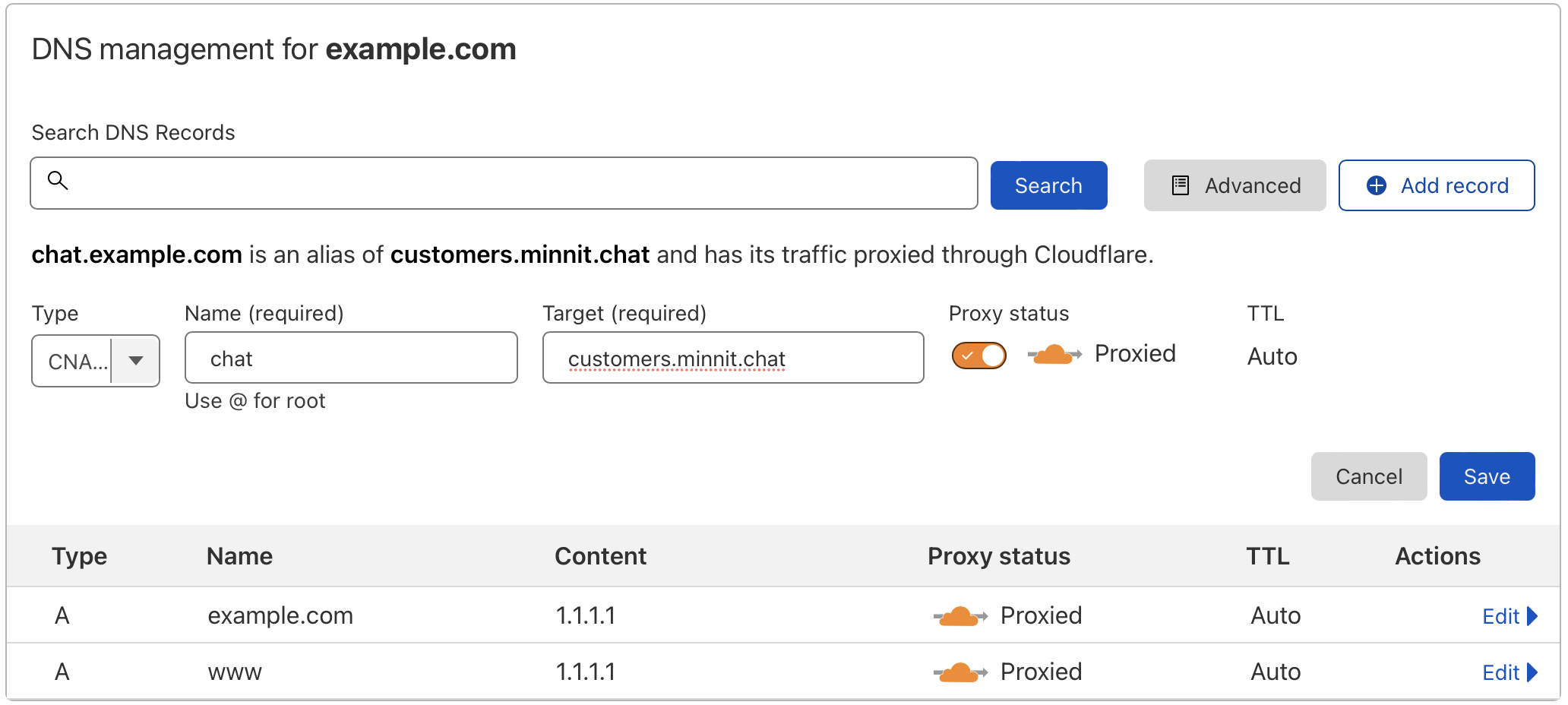
If you're not sure how to change your DNS records, please contact us.
Once you've added the records, you should refresh the status of your custom domain to see the progress.
In the background, checks will be made periodically to verify your domain.
Once the status changes to Active, you're all set!
Adding a custom domain usually takes under 10 minutes, however in rare circumstances providers can be slow to update DNS records. In those cases, it could take up to 48 hours.
You can check the status of the domain on the organization settings page, and visit the domain directly to see if it's working.
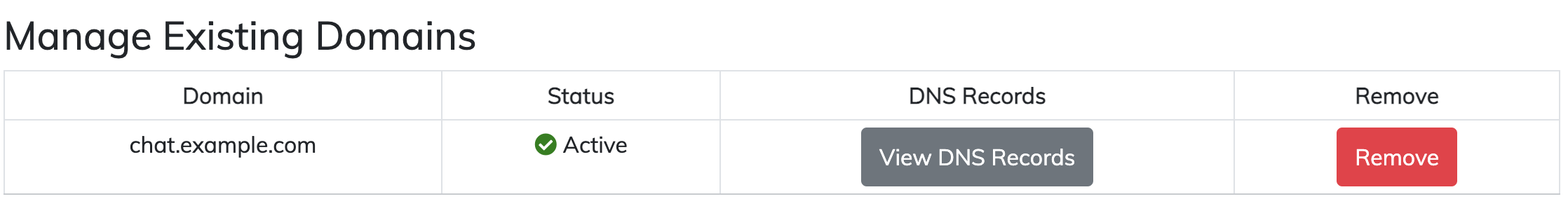
Note: We do not automatically redirect your existing links to your custom domain.
Once your domain is active and working, you now need to update your website and use the custom domain in your embed codes.
For example:
| Old Embed Code | New Embed Code |
|---|---|
<script src="https://minnit.chat/js/embed.js?c=1752216300" defer></script><span style="display: none;" class="minnit-chat-sembed" data-chatname="https://organizations.minnit.chat/123456789/c/Main?embed" data-style="width:90%; height:500px; max-height:90vh;" data-version="1.52">Chat</span> | <script src="https://minnit.chat/js/embed.js?c=1752216300" defer></script><span style="display: none;" class="minnit-chat-sembed" data-chatname="https://chat.example.com/c/Main?embed" data-style="width:90%; height:500px; max-height:90vh;" data-version="1.52">Chat</span> |
<iframe src="https://example.minnit.org/c/Main?embed&nickname=" style="border:none;width:90%;height:500px;" allowTransparency="true"></iframe> | <iframe src="https://chat.example.com/c/Main?embed&nickname=" style="border:none;width:90%;height:500px;" allowTransparency="true"></iframe> |
Domain status glossary
| Status | Description | Resolution |
|---|---|---|
| Initializing | This is the initial status shown when you've added a custom domain and is pending ownership verification. | Click on "View DNS records" to view the DNS records you're required to add, and add them to your DNS. It may take some time for your DNS changes to propagate, and for our provider to pick up the changes. You should periodically refresh the status until it moves to Pending Validation. |
| Pending Validation | The domain's ownership has been verified, but an SSL certificate has not been issued yet. | If you haven't already added the required DNS record, please click on "View DNS Records" and add it. It may take some time for your DNS changes to propagate, and for our provider to pick up the changes. You should refresh the status periodically until it moves to the next status. |
| Pending Issuance | Your domain's SSL certificate is going to be issued soon. | This usually does not take very long. Wait a few minutes and refresh the status again. |
| Pending Deployment | Your domain's SSL certificate is going to be deployed soon. | This usually does not take very long. Wait a few minutes and refresh the status again. |
| Active | Your domain is now active! | You've successfully validated your domain. It may take some time for DNS records to fully propagate. You should try visiting your custom domain make sure it works. Once it's working, you can update the embed codes for your chats to use your custom domain. |
| Invalid | This is status shows if you've added an invalid domain. | You'll need to remove the domain and add a valid one. |
Why is my domain showing as active, but it still isn't working?
First, confirm that you have the CNAME record added.
You can click "View DNS records" inside of organization settings to see the CNAME record that's required.
If it's not there, you'll need to add it.
If you have the CNAME added and it's still not working, please keep in mind that it can take some time for DNS changes to propagate and that DNS requests are cached by your device.
We recommend clearing your cache or trying again in a incognito/private window, or different browser/device.
If you need help, you can always contact support and we'll be happy to assist.
Can I run this from my root/apex domain?
Note: By running the chat off of your root domain, or using www as the subdomain, you'll be overriding any existing content on your domain.
For example, if your blog is on example.com and you run the chat from this domain, you'd lose access to your blog.
Because chats are usually embedded onto your website, we recommend using a subdomain that's intended for use with the chat only, e.g. chat.example.com instead of example.com.
If you'd still like to run the chat from your root domain, you're still free to do so and we fully support this.
However, due to limitations in the DNS specification, you can't add a CNAME on your root/apex domain.
Some providers such as Cloudflare and Porkbun are able to get around this using a feature called CNAME flattening. If you're using a provider that supports this, you'll be able to run the chat from your root domain without any issues.
We recommend adding it on the www subdomain if your provider does not support CNAME flattening.
For example, if your domain is example.com, you could add www.example.com and create a redirect from the root domain that goes to www.example.com.
Can I create additional custom domains?
Absolutely. The Lite, Basic, Community and Pro plan all come with one custom domain, and the Business plan comes with five custom domains.
You can also purchase additional custom domains via the subscriptions page at $5 USD per custom domain, and then set them up in organization settings using the same instructions above.